Add telegram link to website – Guide 2023
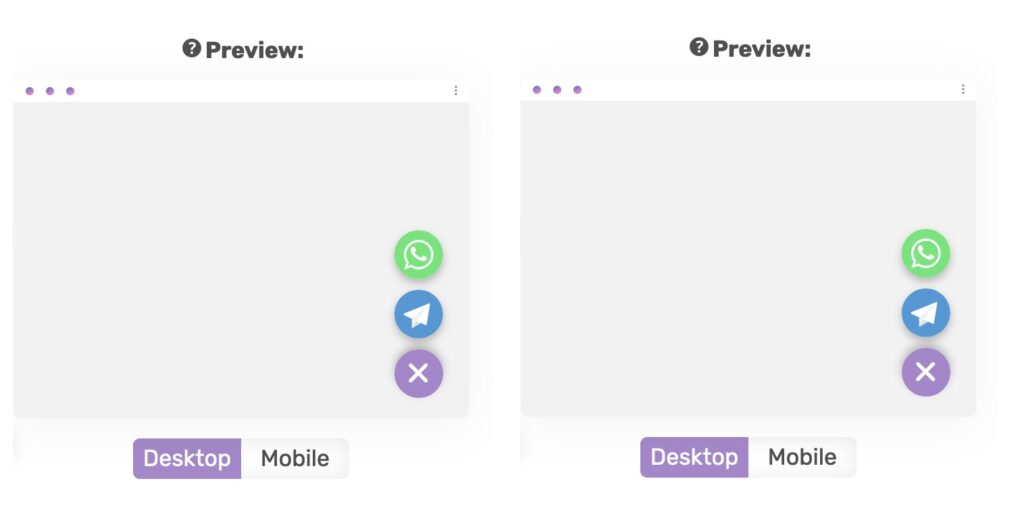
Here’s how to embed a Telegram channel or chat on your website:
Step 1: Connect your Telegram with OnlineLiveSupport – Guide how to integrate telegram
Step 2: Install wordpress free plugin “Chaty”
Done….
I. Introduction
Telegram is a cloud-based instant messaging app that allows users to communicate with each other through text messages, voice calls, and video calls. With over 500 million active users worldwide, Telegram has become one of the most popular messaging apps available. It offers a range of features that make it an attractive option for businesses and website owners.
One of the benefits of Telegram is its ability to integrate with websites, allowing website owners to add a Telegram link or chat to their site. By doing so, they can provide their visitors with an easy and convenient way to communicate with them. Adding Telegram to a website is also a great way to increase engagement and build a community around your brand.
II. Creating a Telegram Link or Chat
To create a Telegram link, you need to have a Telegram account. If you don’t have one already, you can download the app on your mobile device or desktop and sign up for an account. Once you have an account, you can create a link to your Telegram channel or group.
Here’s how to create a Telegram link:
- Open the Telegram app and go to your channel or group.
- Tap on the channel or group name at the top of the screen.
- Select “Edit Channel” or “Edit Group” from the options.
- Scroll down to the “Channel Link” or “Group Link” section and tap on “Create Link”.
- Choose whether you want the link to be permanent or to expire after a certain amount of time.
- Tap on “Copy Link” to copy the link to your clipboard.
To create a Telegram chat, you can use a OnlineLiveSupport. This will allow you to create a chatbot that can communicate with your visitors on your behalf. You can also use the Telegram API to create your own custom chatbot.
Mentioned brands:
- WordPress and Wix offer integrations with Telegram that allow you to add Telegram links or chats to your website easily.
III. Adding Telegram to Your Website
Here’s how to embed a Telegram channel or chat on your website:
Step 1: Connect your Telegram with OnlineLiveSupport – Guide How to Integrate Telegram
Step 2: Install wordpress free plugin “Chaty”
Done….
V. Sharing Your Telegram Link
Once you’ve created a Telegram link or chat and added it to your website, the next step is to share it with your audience. Here are a few ways to share your Telegram link:
- Social media: Share your Telegram link on your social media profiles, such as Twitter, Facebook, and LinkedIn. This allows your followers to easily access your Telegram channel or group.
- Email signature: Add your Telegram link to your email signature. This allows you to promote your Telegram channel or group with every email you send.
- Business cards: Include your Telegram link on your business cards. This allows you to promote your Telegram channel or group when you meet new people.
VI. Using Telegram for Business
Telegram offers several features that make it a great tool for businesses. Here are a few ways to use Telegram for business:
- Customer support: Use Telegram to provide customer support to your customers. You can set up a chatbot to answer common questions, or you can have a customer support team manage the chat.
- Marketing: Use Telegram to promote your products or services. You can send out promotional messages to your subscribers or offer exclusive deals to Telegram users.
- Community building: Use Telegram to build a community around your brand. You can create a Telegram group where your customers can interact with each other and share ideas.
VII. Increase business revenue & conversions by using Telegram
Adding Telegram to your website is a great way to improve your communication with your audience and increase engagement. By creating a Telegram link or chat and adding it to your website, you can provide your visitors with an easy and convenient way to communicate with you. With the help of the relevant brands like WordPress and Wix, integrating Telegram with your website has never been easier.
Frequently Asked Questions (FAQs)
How to add a Telegram widget with a plugin?
Yes, you can use a free plugin called “Chaty”
Can I integrate Telegram on a WordPress, Wix site, Shopify, and Squarespace?
Yes, you can integrate OnlineLiveSupport chat widget to your wordpress, wix, shopify, squarespace. Here are the steps
How can you add Telegram on your website?
You can easily integrate chat widget to your website in just a few clicks. Your customers can start chatting with your business through Telegram in just single click. Here are the steps
Step 1: Connect your Telegram with OnlineLiveSupport – Gude how to integrate telegram
Step 2: Install wordpress free plugin “Chaty”
